swift Command Line Arguments
You can start all swift applications with Command Line Arguments, meaning that you assign parameters to programs that you run.
Help Popup
To list all available Command Line Arguments for a swift application, you need to run it in the Command Prompt with the argument --help, e.g. swiftguistd --help
swiftGUI Arguments

swiftCore Arguments
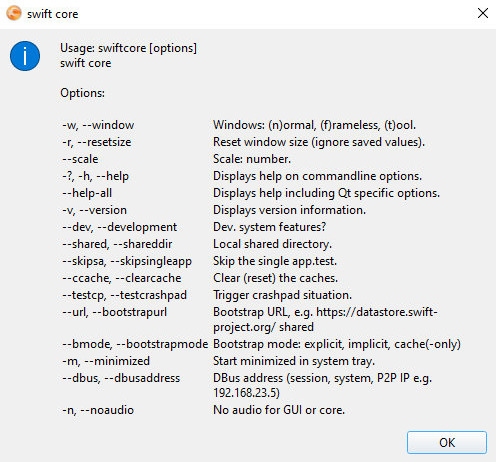
Display swiftLauncher Arguments for swift Applications
In swiftLauncher you can display the Command Line Arguments that it uses to start other components of swift. To do so, keep your SHIFT-key pressed and then click on the icon of a swift application:
![]()
Instead of starting the respective application, a popup will show the Command Line Arguments that would have been used for it:
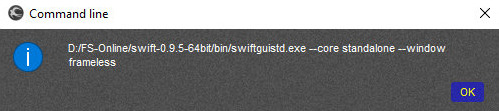
You can select and copy this text and use it to create a program shortcut with these arguments, see next paragraph.
Modify Windows Program Shortcuts with Arguments
Modifying Windows program shortcuts can be convenient.
For example, if you always wish to start swiftGUI directly and in frameless mode, then you will have to add the argument -w f to its program shortcut.
- locate the program shortcut for swiftGUI
- right click on it and select Properties and a popup window will open
- locate the target line ("Ziel" in this screenshot) and add the argument
-w f

- select
OKto save the change
When you now select this shortcut, it will start swiftGUI in frameless mode.