swift pilot client text message handling (disable overlay messages)
Detached message window
You can detach the message window (like any other window)

Overlay messages
From the ATC and cockpit view you can use overlay text messages directly in the window


Private message buttons
You can use the private message buttons to send private messages to the closest ATC stations
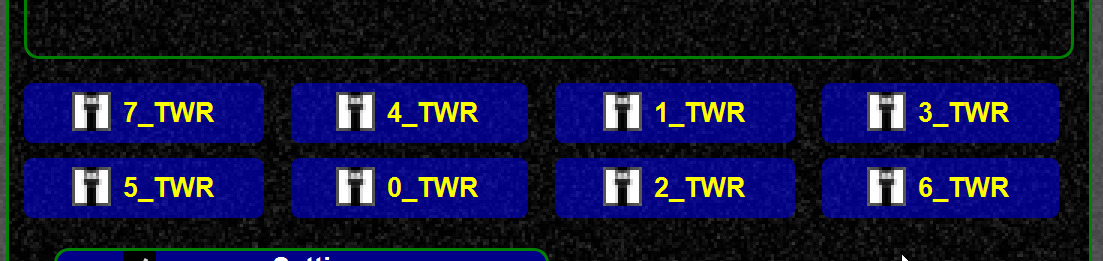
Configure text messages
- Defining which text messages are relayed to the simulator

- Defining which text messages are shown as overlay in the client

- Set focus as wanted
Disable overlay messages
Disable all checkboxes for overlay messages
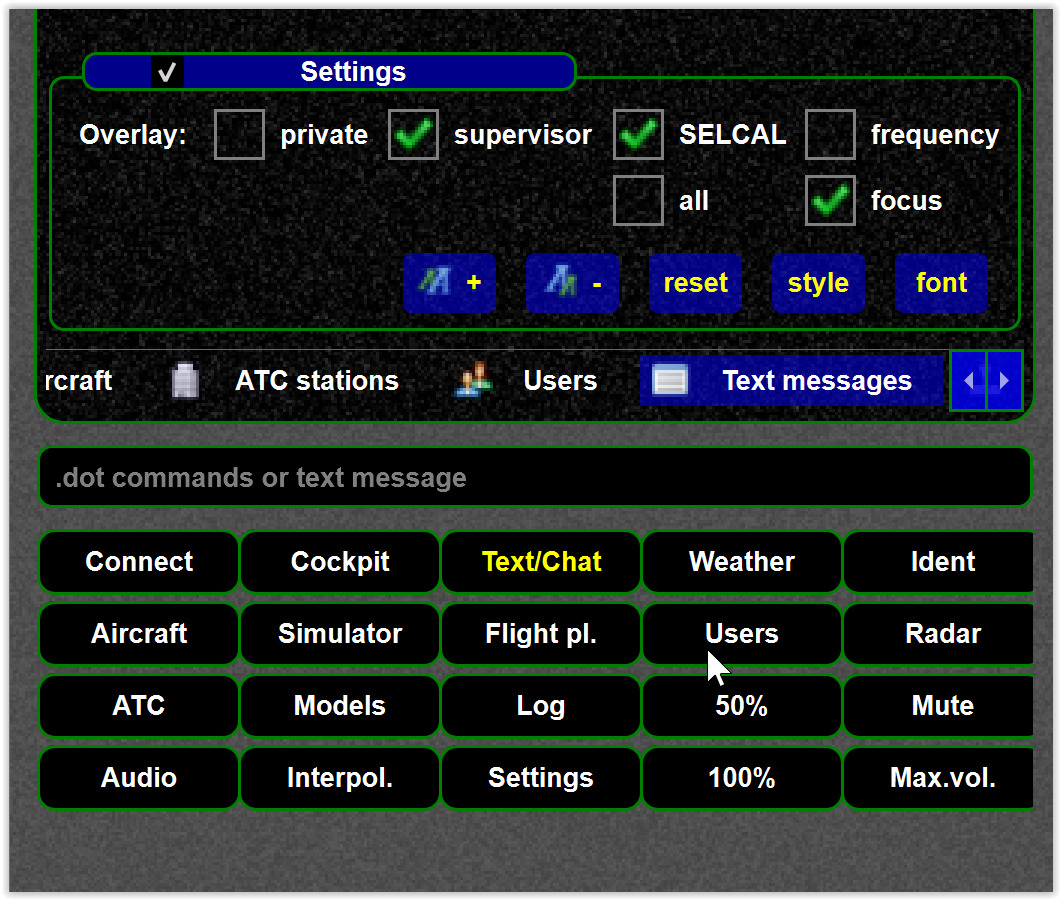
Text message views
Normally you have text views for each radio channel and/or private text messages. The UNICOM and COM1/2 channels are permanent while the private channels can be closed.
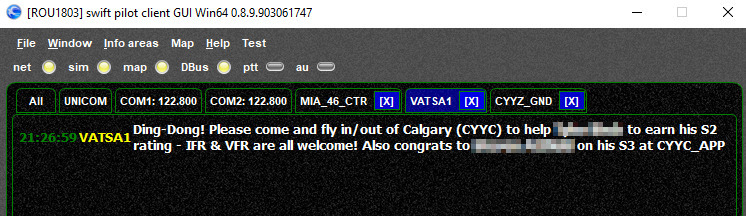
That leads us to the role of the ALL view.
This is a sortable table view (and no HTML text view as the other ones).
It's role is different:
It can help you to find a message again if you have already closed the private message tab or you do not know where it was.
Tip
You can use the tooltip to see longer messages .. image::

Relay messages to simulator
see this article.