Why do I see validation errors during startup?
If validation errors are shown during your pilot client startup, this means swift detects that something is wrong with your model set. See also this and this article.
Single validation errors (a few models only)
This means a single model is "broken", maybe malfunctioning: There is no general advice, this needs to be investigated case by case. A simple solution would be to remove the model from the model set.
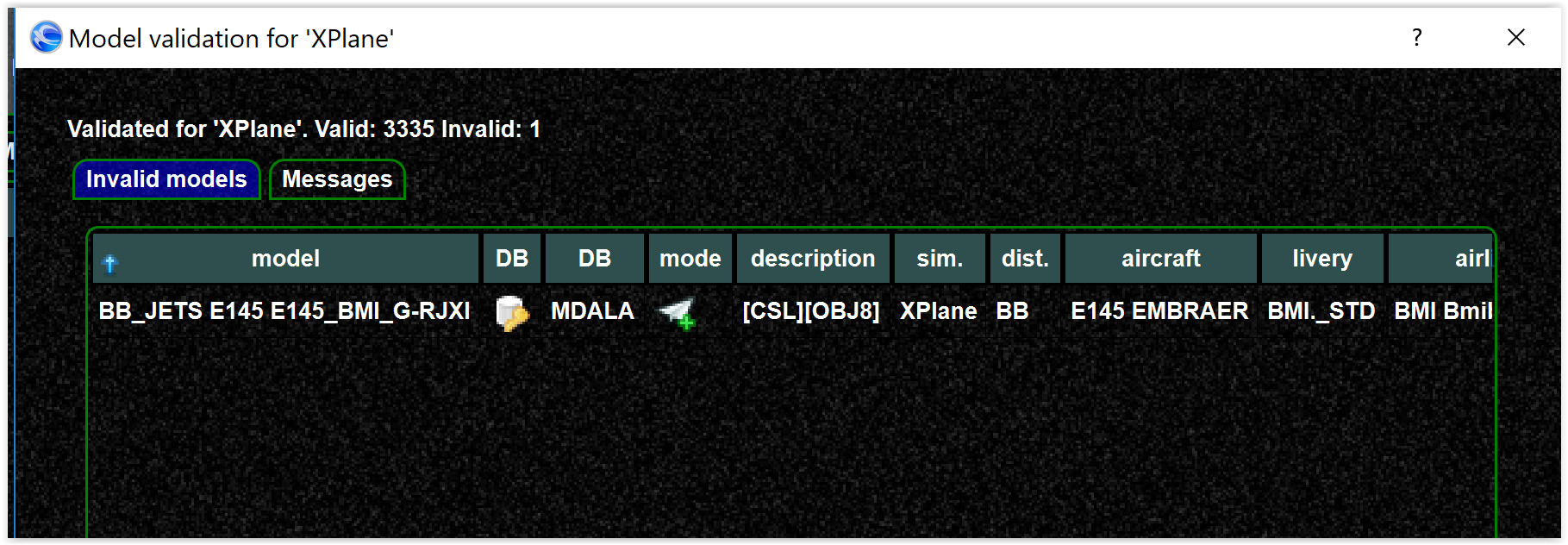
You do NOT have to uninstall the model, removing from the model set is enough (remove and SAVE).
Multiple validation errors
Multiple validation errors mean something is generally wrong. Most likely the file path for the model is not correct. That can mean:
- you have moved your model directory and not updated your model set, solution
- Is your XPlane model directory within the XPlane directory?
- For XPlane it might me that you made a mistake during the installation of the vertical offsets and ended up with cascaded directories. Fix the offsets, then re-create your model set
- For FSX/P3D: It can be that there is a mismatch with the
Simobjects.cfg,Add-ons.cfgandAdd-On-xmlfiles
Tip
Check the validation messages, not only the INVALID MODELS - there might be further information.