Export model set (backup a model set)
If you need to export your model set (for troubleshooting or just to send it to others) you can do this with the context menu in the mapping tool.
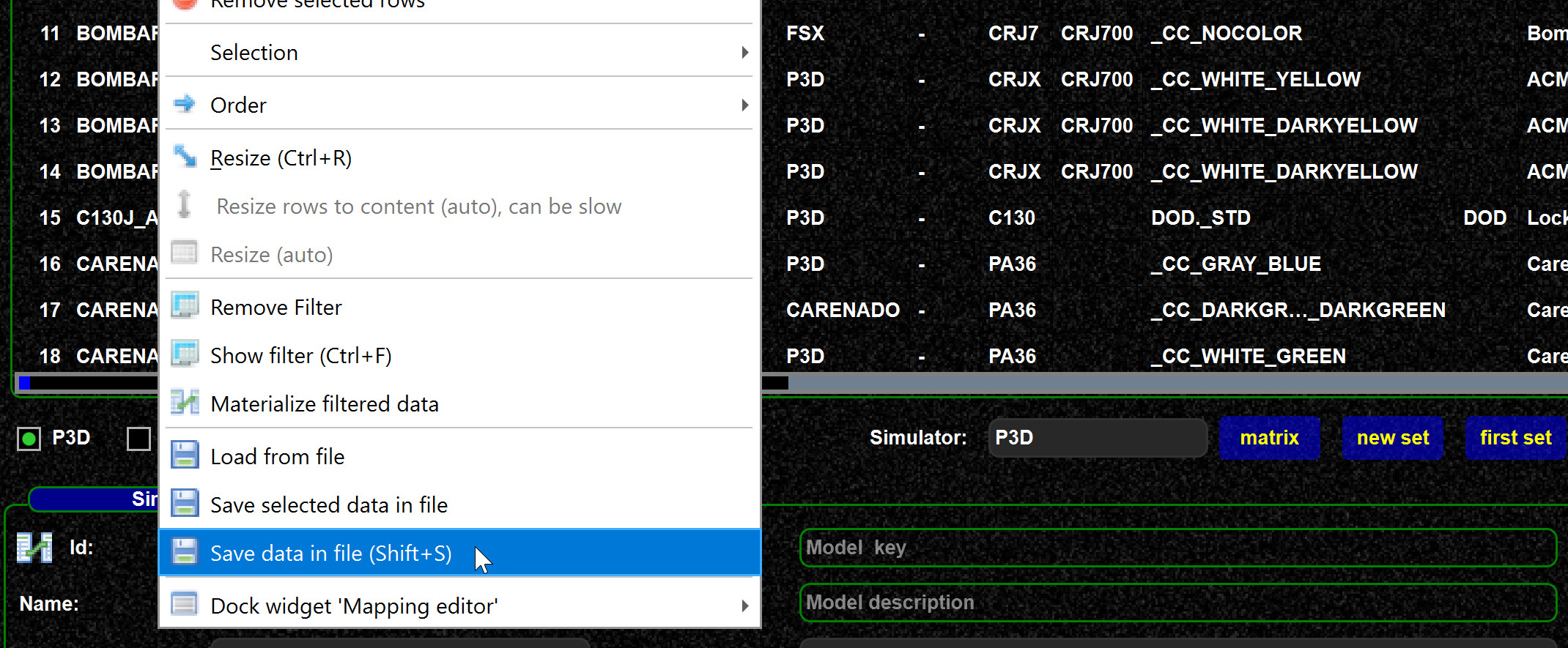
Reasons why you might export a model set
- backup
- send to someone else to help with matching
- send model set for debugging
- having multiple model sets for various purposes such as testing, special flights
- you wanna try something (like adding some models or remove some), but you want to keep your original set.
Tip
Zipping the exported JSON format can reduce the size dramatically, in case you need to upload the file