Integrate COM unit, sync with cockpit COM unit
- You can enable COM unit synchronization (between simulator and swift) from the simulator settings

-
Synchronization means
- volume sync with simulator (not yet implemented)
- enable/disable COM unit from simulator cockpit
- transmitting/receiving as set in simulator COM unit (cockpit)
Warning
If you use "synced" and you see NO (or incorrect) TX/RX values checked, it could mean your COM unit is off in the plane. Especially in XPlane the vendors follow various concepts indicating the COM status in the datarefs. If you cannot get it working with your plane, you could used the "un-synced" default values.
- Integration off, all LEDs are blue
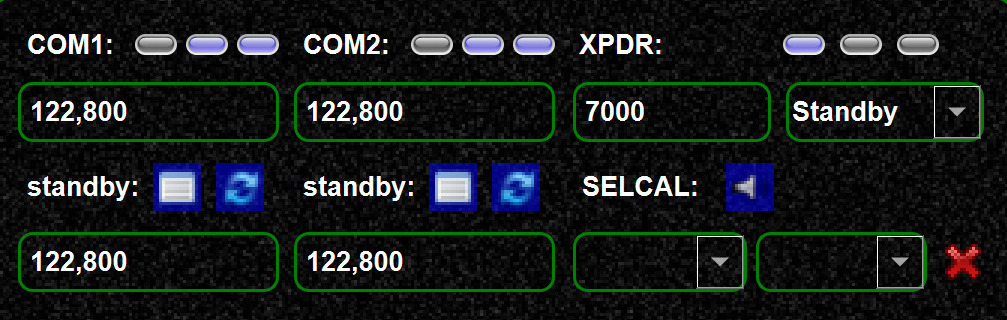
- Integration on, TX/RX as set in simulator cockpit
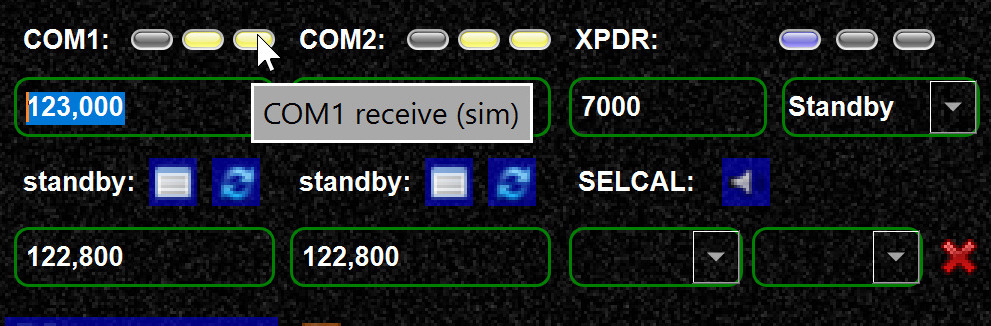
- use the tooltips for further information on the LEDs
- with NO integration you will see always the default Rx/Tx values as here
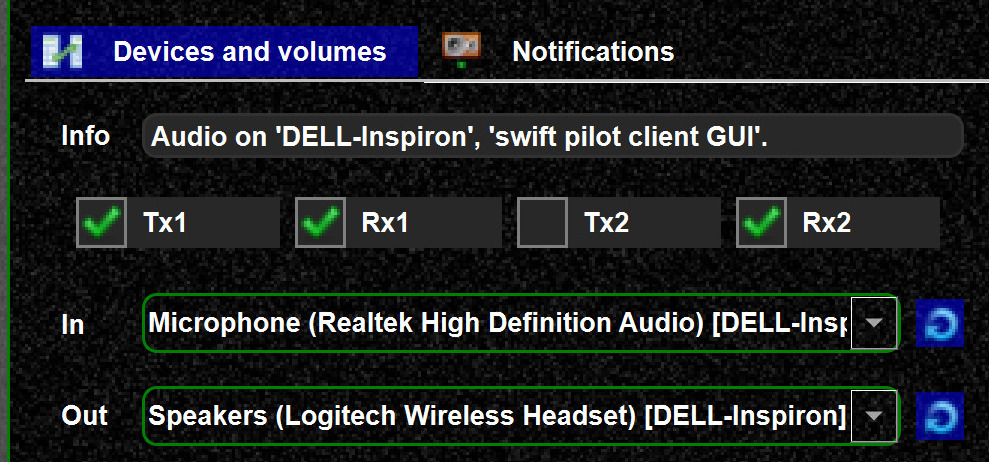
- with sync that should change according to your aircraft cockpit
Note
You might see no change of the LEDs before you change a COM frequency
Summary
- if you "sync" with your cockpit, you can use
TX1orTX2as set in your COM unit - However, especially with XPlane vendors use all kinds of different concepts for the
datarefs, so it can happen this does not work properly with some planes, you have to try. - without sync. you can manually change
TX1/RX1/TX1/RX2, this is for scenarios where cockpit sync does not work for you - Currently we do not permit transmitting at 2 channels at once, this is precautionary.
So with a) you can select TX1 or TX2 (if the
datarefsare correct)