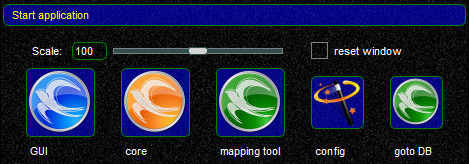swift launcher
swiftLauncher can be used to access all components of swift, to update the client, xswiftbus and the database and to change the operational mode of the pilot client.

Window Type
In this section you can configure whether you wish to run swiftGUI in a normal window with frames or frameless. This setting will only take effect when you start swiftGUI through swiftLauncher. When you start through the standard program shortcut, this setting will not be used, unless you add a parameter with a Command Line Argument.

Core Mode
This section is interesting for users who would like to run swift on a remote computer, the so called Distributed Mode.
For all other users it is important to have this set to standalone.

Check for updates
This part of swiftLauncher is all about program and database updates and managing them. Updating swift

Tools
In tools you can find shortcuts to several log and settings directories and if you want to clear your Windows Registry of swift-entries, this can be done here. See also here
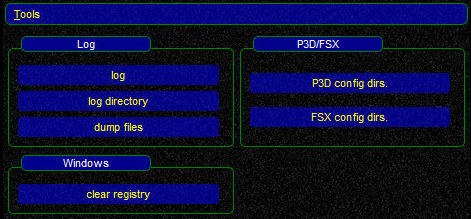
Start application
You can start any component of swift by clicking on its icon here.