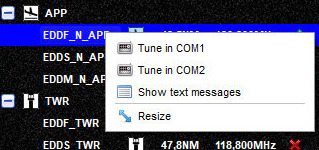ATC Page
This page of swiftGUI will provide you with information about Air Traffic Controllers that are active in the area where you are online.
You can choose from 2 tabs:
- ATC List
- ATC tree view (categorized ATC stations)
General List
The first tab will present you with a general list of ATC stations that is sorted by distance (ascending) between your own position and the primary centers of visibility of air traffic controllers.
In Range
You can filter this list by in range stations (default setting).
The ATC stations tab displays the number of total and filtered stations (in the below screenshot "4 of 10").
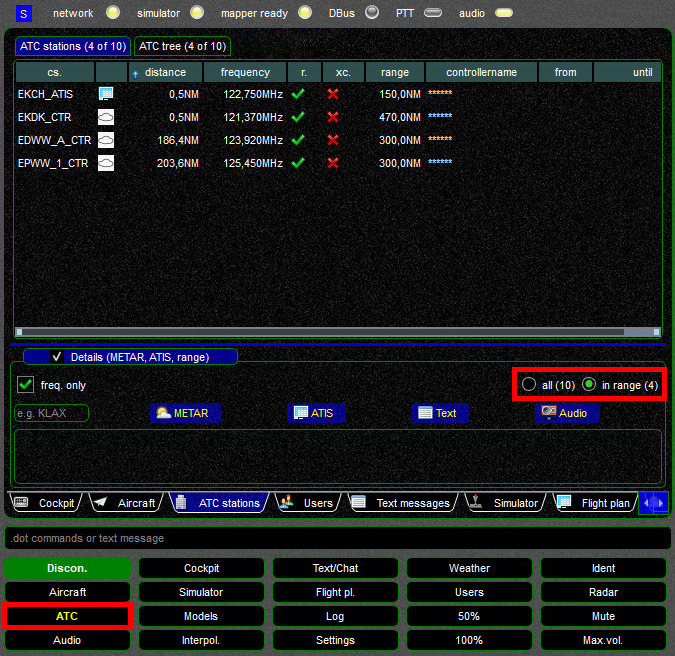
All Stations
When you select all, you will also see other stations that are in your greater area, but they may be outside of your communication range.
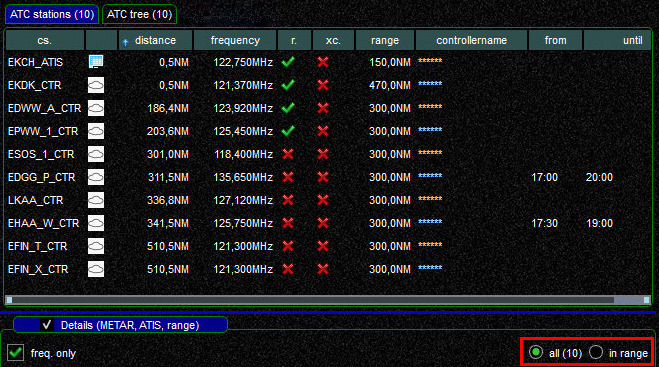
ATC Tree
The ATC Tree tab groups ATC stations into categories (ATIS, DEL, GND, TWR, APP, CTR, FSS). This may be more convenient to some users as it improves the overview of who's online.
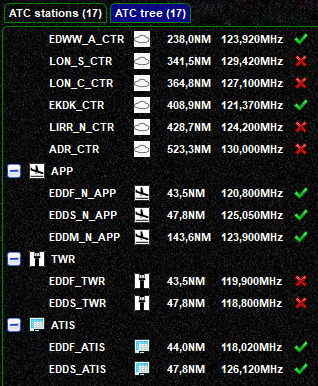
Controller and ATIS Information
By clicking on any of the list's ATC and ATIS stations you can retrieve the text information that they are providing.
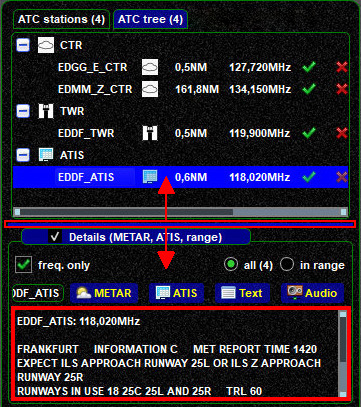
- the text will be shown in the information box below the list
- you can adjust the vertical extent of the information box by dragging the blue divider up and down
METAR Information
It is possible to request METAR information by typing an ICAO code in the small field above the information box and then clicking on the METAR-button
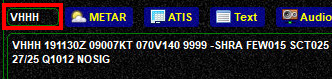
Context Menu
When selecting and right-clicking any station on any of these lists, you will be able to open a Context Menu with additional functions.
You can * tune ATC-frequencies directly in your flight simulator * show the (public) text message tab on the Text/Chat page of the selected ATC