Updating swift
For more information about our version numbering and Alpha vs Beta, proceed here.
Finding swift Updates
Make sure you select the correct version channel (Alpha or Beta) in swiftGUI and swiftLauncher. At program startup, swift will automatically query the server for newer versions.
- swiftGUI and swiftLauncher will automatically alert you to updates
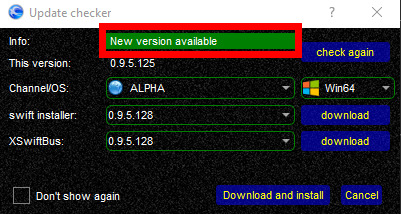
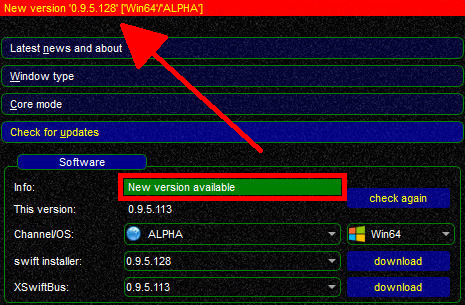
- our swift download page always lists the latest public releases
You may also use this Tutorial Video to update swift.
Note
The video is slightly dated in regards to where you can download new versions and updates of the client. This is the correct download page.
Updating CURRENT version or upgrading to NEW version
There are some differences between applying updates to your current version of swift or upgrading the client to a new version.