Login to Datastore and administer account
Registering with swift Datastore
In order to submit Change Requests(CR) for airlines, aircraft types and airline liveries you need to be registered with swift Datastore.
Please join us on Discord and request an account with one of our administrators.
Suggestion: after logging in to swift Datastore you can amend your account with your e-mail address and with a custom password for swift Datastore operations
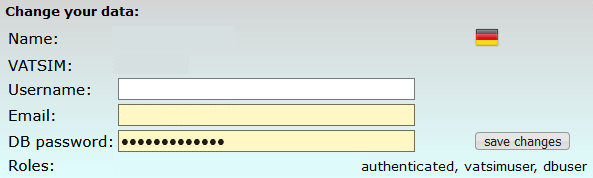
- Username: keep the suggested name, it should be the same as your registered name at VATSIM
- Email: choose an e-mail address that you will always be able to access, as we will send password reset instructions and program notifications to this one
- DB password: the password that you define here can be used in swiftGUI, swiftDATA and on the website of swift Datastore to login to the Datastore.