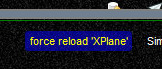CSL2XSB Model Converter
CSL2XSB is a Python script that will convert X-CSL models to a format that can be understood and rendered by the new Vulkan/Metal graphics engine of X-Plane 11.50+.
There's a difference for users of Windows and macOS/Linux. Please use the respective paragraph.
CSL2XSB on Windows Systems
The good news for users of Microsoft Windows is that the developers of swift were able to integrate this Python script into the program.
Should the swift Configuration Wizard or the swift Mapping Tool detect models that are not compatible with the new graphics engine of X-Plane 11.50+, it will present an error message like this: Unsupported IVAO CSL format - consider using CSL2XSB
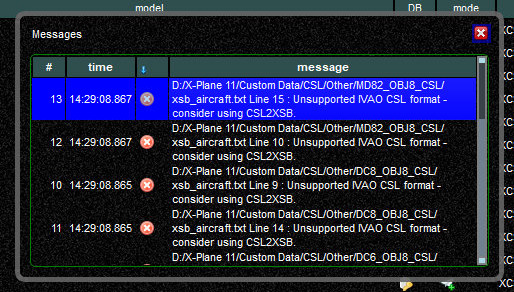
Model Conversion - swift Configuration Wizard
![]()
In the swift Configuration Wizard you can convert incompatible models with the First Model Set wizard.
Tutorial Video showing how to run the converter
- close the model error message pop-up
x - select any aircraft from the model list, click on your right mouse button (opens context menu)
-
select the top option
Simulatorand from thereX-Plane: run CSL2XSB on all models, a command prompt pop-up will open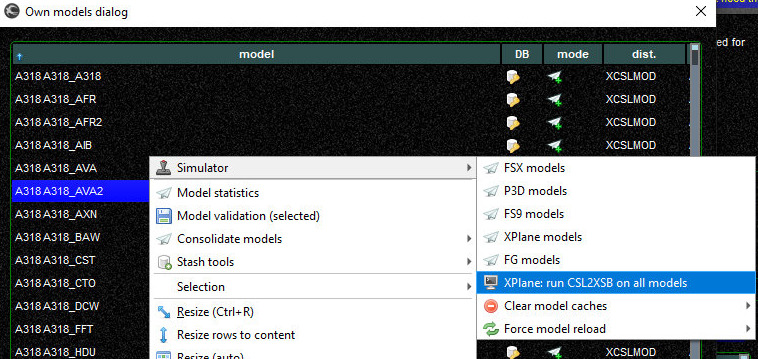
-
type
Yand then hitENTER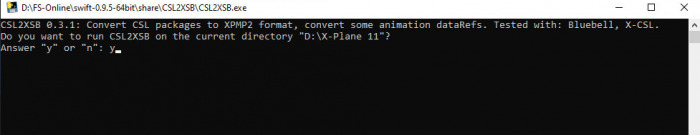
-
it may take a while to process all models. In the end, the script will ask you to press
ENTERto close the command prompt pop-up -
on your model list pop-up window select
force reload X-Planeto load all models again, there should be no more error messages related to the unsupported format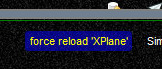
Now return to the Configuration Wizard Page of this manual and continue with "3. Model Set".
Model Conversion - swift Mapping Tool
![]()
In the swift Mapping Tool you can convert incompatible models in the Stored own models tab.
- close the model error message pop-up
x - select any aircraft from the model list, click on your right mouse button (opens context menu)
-
select the top option
Simulatorand from thereX-Plane: run CSL2XSB on all models, a command prompt pop-up will open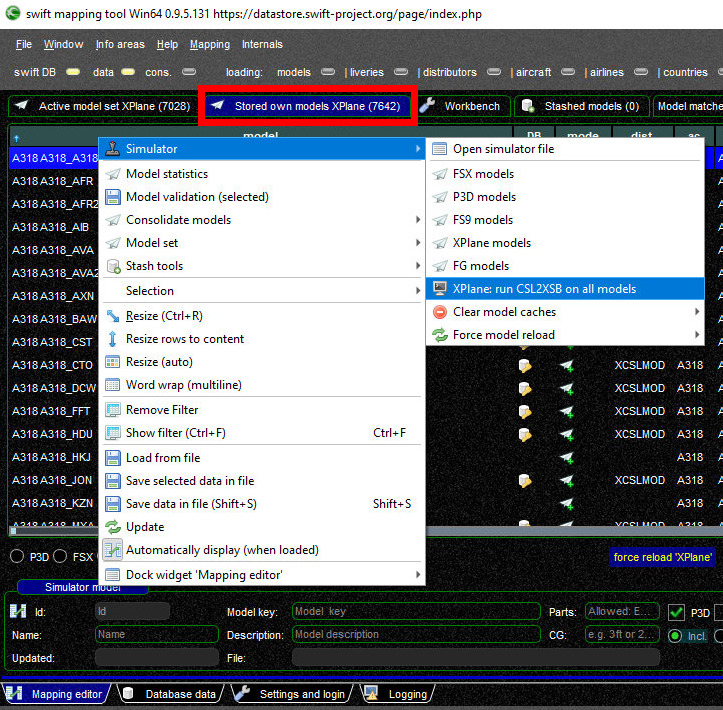
-
type
Yand then hitENTER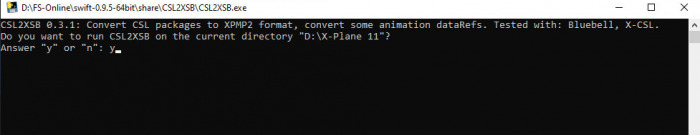
-
it may take a while to process all models. In the end, the script will ask you to press
ENTERto close the command prompt pop-up -
on your model list pop-up window select
force reload X-Planeto load all models again, there should be no more error messages related to the unsupported format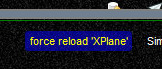
You have converted those incompatible models and you have reloaded the model set. You can now continue working with those models in the Mapping Tool.
CSL2XSB on macOS and Linux Systems
Unfortunately it was not possible to integrate the CSL2XSB script into the installers for macOS and Linux. As a consequence you will have to convert the models manually and we show you here how to do it.
- Install Python 3+: is Python 3 or newer installed on your system? Download page of Python.org
- Download CSL2XSB Script: download the CSL2XSB script (CSL2XSB.py) from X-Plane.Org
- Place Script in Folder: make a copy of
CSL2XSB.pyand place it inside the CSL-folder(s) that you want to convert. For example, place it insideX-Plane 11\Custom Data\CSL\X-CSL\. When started, the script will search for all model files in this directory and its subdirectories. Run the script from a Terminal Command Line, e.g. aspython3 CSL2XSB.py YourDrive:\\X-Plane 11\Custom Data\CSL\X-CSL -
Start the conversion: in there type
Yand then hitENTER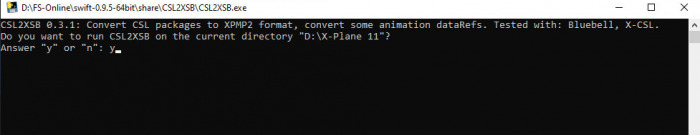
-
Return to Configuration Wizard / Mapping Tool: when CSL2XSB has done its job, depending on where you came from to convert X-CSL models, return to the swiftConfiguration Wizard or to the Mapping Tool
-
Force Reload models: on your model list pop-up window select
force reload X-Planeto load all models again, there should be no more error messages related to the unsupported format