Delete swift registry values (Windows only)
The entries can be deleted from the launcher tool menu (since 0.9.4).
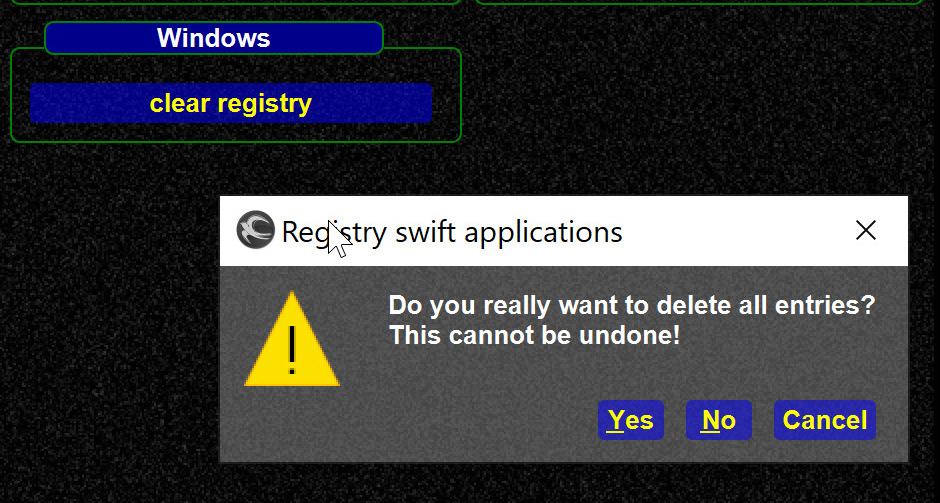
If you want to do that manually, see https://doc.qt.io/qt-5/qsettings.html#locations-where-application-settings-are-stored
Background: swift saves screen geometry values (windows positions and sizes) in the registry. If those are corrupt/invalid (new screen, new screen size) it can cause swift to hang.