dot-commands (.commands)
swift supports a number of dot commands, which can be entered in the Command Line.
When you hover your mouse over the Command Line, a Tooltip Popup will offer you help as to what Dot Commands are available:
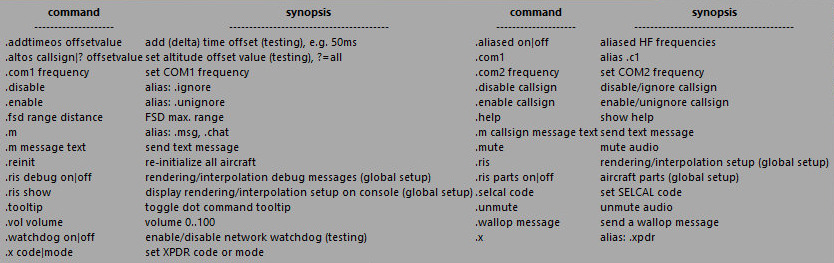
The most relevant dot commands are:
| dot command | Explanation | Example |
|---|---|---|
| .m (or .msg/.chat) [callsign] [message] | Start text chat with another user. Must include at least one character as "message" | .m (or .msg/.chat) DLH1797 Hi there! |
| .com1 or .c1 [frequency] | Tune active frequency for COM radio 1 | .com1 135.45 |
| .com2 or .c2 [frequency] | Tune active frequency for COM radio 2 | .c2 122.80 |
| .x [code] | Set transponder code | .x 2000 |
| .x [mode] | Set operating mode of transponder (works only if the transponder panel of your aircraft does not override the command | .x stby/c/ident |
| .vol [0-100] | Set voice output volume with a value between 0 and 100. 50 is standard | .vol 40 |
| .selcal [code] | Set 4-letter SELCAL code in swiftGUI. Make sure you set a valid SELCAL code! | .selcal AFGH |
| .disable [callsign] | Disable a specific aircraft, it will not be rendered anymore | .disable RYR453 |
| .enable [callsign] | Enable a specific aircraft that had been disabled | .enable AAL56 |
| .tooltip | Toggle Tooltip Popup for dot commands ON or OFF | .tooltip |