Troubleshoot installation and 1st start
1) All simulators, OS
Checklist
Read this checklist
swift does not start / connect
- Could be a Virus scanner/Security suite issue, maybe check if swift needs some permission there
- Firewall, ports open ...
- if you see something like
"ASSERT failure in QList <T>::operator "index out of range", file C:\QT\5.12.0\msvc2017_64\include\ Qtcore/qlist.h,line 552"your settings could be corrupt, see here - sometimes it can help to uncheck and check again the simulator again (simulator settings)
swift hangs after start
- could be that the screen geometry values are incorrect, see Reset the screen size
- or even Delete swift registry values (Windows only)
- also we had people having issues with
- malware protection
- recently some reports with TrueImage Active protection came up (that blocking swift)
Validation errors
See Why do I see validation errors during startup?
No Mic / cannot talk to controller
- Troubleshoot voice (no ATC, no MIC, no sound, sample rates, WASAPI)
- macOS user? See here
- Windows: Microphone not working on Windows
The Qt WIFI problem
If you see messages like No network access point or No network and you are using WIFI then you likely suffer from a Qt bug.
In some versions the Qt framework (the library swift uses) is broken.
Qt has promised to fix that.
However, you can try the following workaround.
In your swift installation directory you will see a directory bearer, just remove this directory and try again.
2) Simulator specific
P3D/FSX specific
- I only see "Constellations". Most likely you have no model set, an improper model set.
- If the simulator does NOT connect, see the configuration page for your simulator
- If you cannot connect the simulator and swift: If you run P3D "as admin\", run swift "as admin"
- make sure you use the correct P3D driver version. If this version does not (yet) exists, selected the version which comes closest.
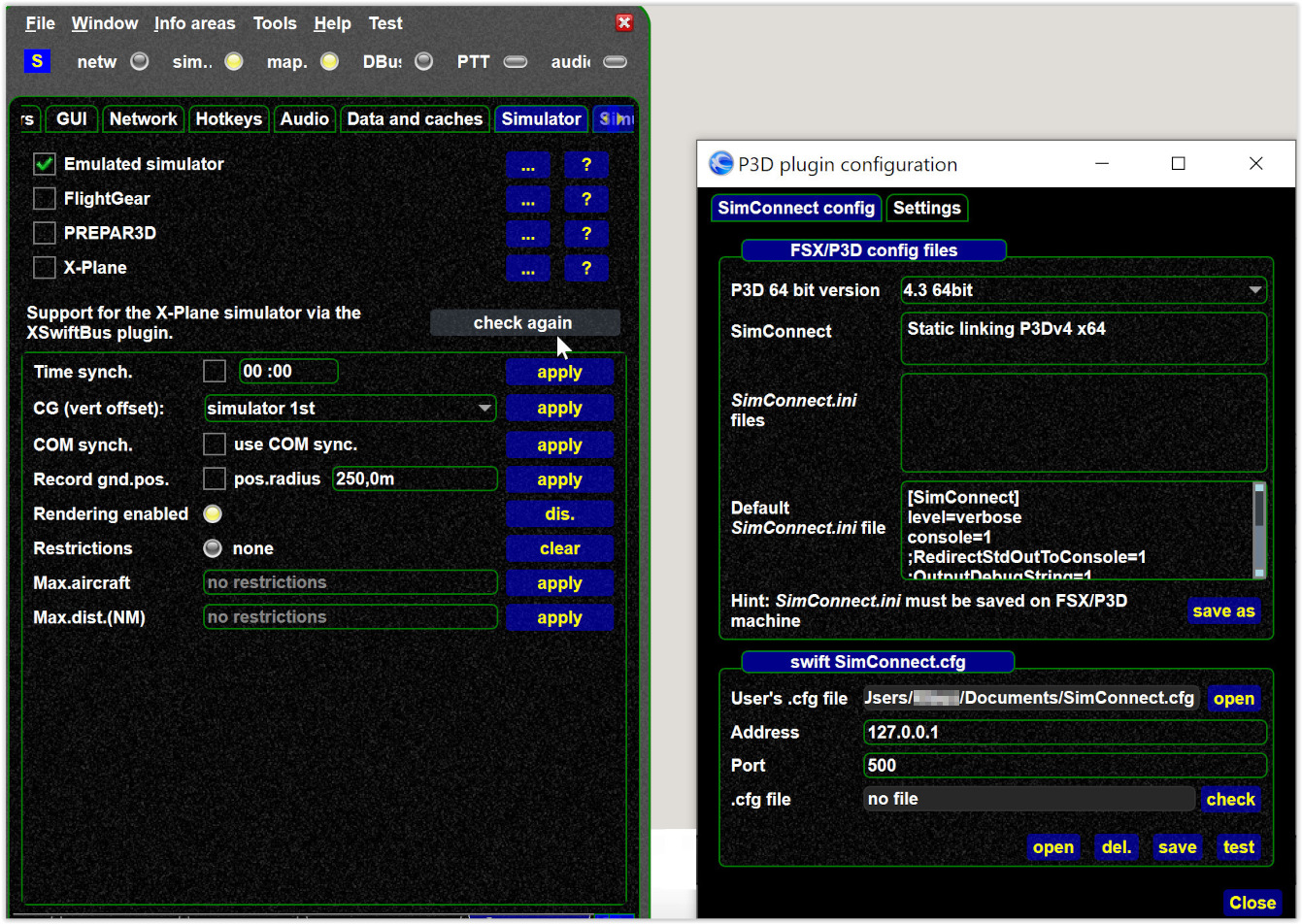
X-Plane specific
- Warn of XSquawkBox/xPilot conflict
- xswiftbus doesn\'t work properly if xsquawkbox or x-ivap is also installed since only one can have control of X-Plane multiplayer aircraft. swift will raise a warning in case another plugin is controlling the multiplayer aircraft.
- Remove or disable the conflicting plugin and restart X-Plane. Plugins are still loaded even if they are disabled. Disabled just means that any callbacks registered by the plugin will not be called. Some people have to remove the plugins from the folder, some do not.
- Maybe you consider a 3rd party tool like XOrganizer
- Bluebell CSL models sunken in ground (vertical offset fix) , see TODO
- X-Plane models in model set, but not rendered.
Solution: CSL files need to be inside the
X-Planefolder. Moving the X-Plane models might require to reload your swift model cache, then recreating the model set. -
swift cannot connect to X-Plane simulator side plugin:
- Check if the settings of the swift side and X-Plane side do match, xswiftbus settings.
-
If the simulator LED is "on" the simulator can be connected:
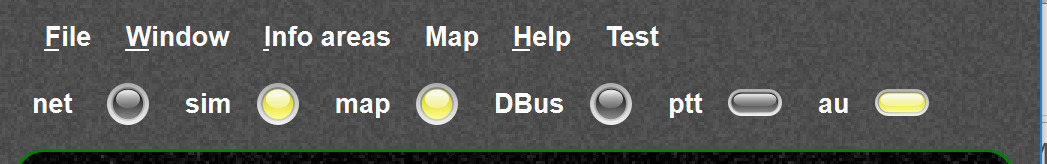
-
X-Plane not connecting with swift on macOS, see this page.
- HINT: Some users did have problems with spaces in their model directory paths
- Aircraft animation as gear down not working:
- There are some known conflicts with other X-Plane add-ons as those keep common multiplayer animation
datarefs(being shared between all pilot clients) locked and the swift dataref registration fails. - In order to resolve the problem move the conflicting plugin out of your plugin folder and restart. The conflict is known to cause trouble with gear animations and such.
- Problems with the following plugins have been reported: all other client plugins like XSB, x-ivap, fscloud, fs2play
FS9 specific
-
FS9 needs two connections:
DirectPlayMultiplayer andFSUIPCsince DP MP doesn't have all required detailsDirectPlayis auto connected if swift runs on the same machine and has been properly installed (adding itself as "lobby-able" application on windows registry)- See this page
-
When you run FS9 as admin, then
FSUIPCisn't connecting, because swift running as non admin blocks the connection. Run both as admin. - Some people have have reported issues with models not from the
aircraftfolder of FS9 - some users have problems with the auto-connect to FS9 since Win10 1909 update, see this page
- FS9 elevation
3) OS specific
Some issues with macOS
- X-Plane not connecting with swift on macOS, see this page.
- Not validated: Installation in
Applicationfailed, but in X-Plane directory it works.