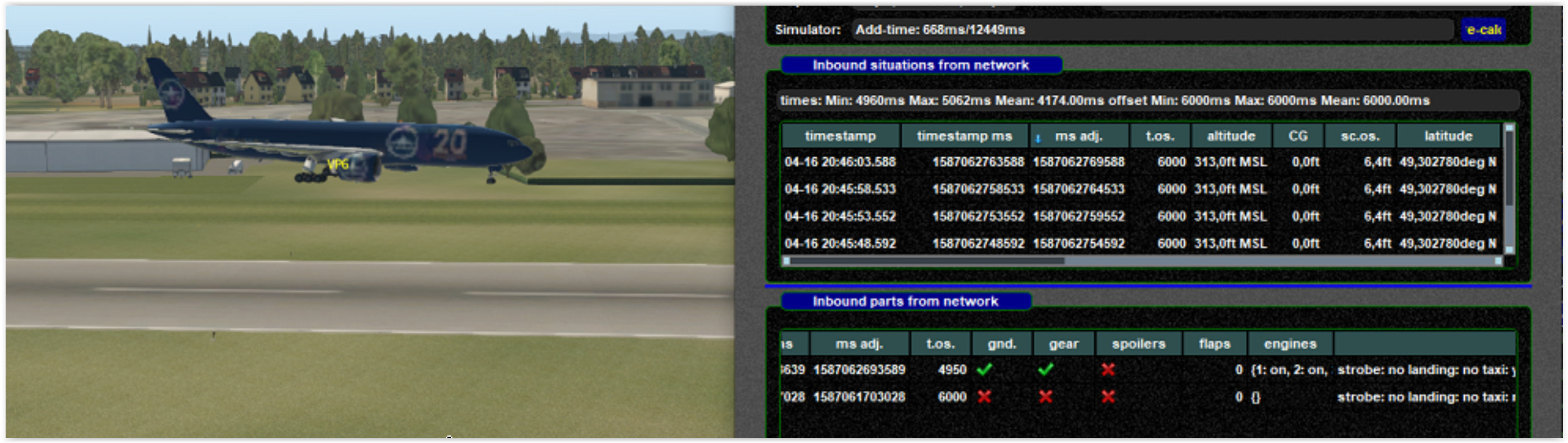Interpolation log. display window
The interpolation log. display allows to trace interpolation, checking elevations, inbound parts and situations. It is most likely the easiest was to trace interpolations. See also interpolation examples.
Interpolation log. files are here: Find log files
-
Use
.drv intdisplayto launch the window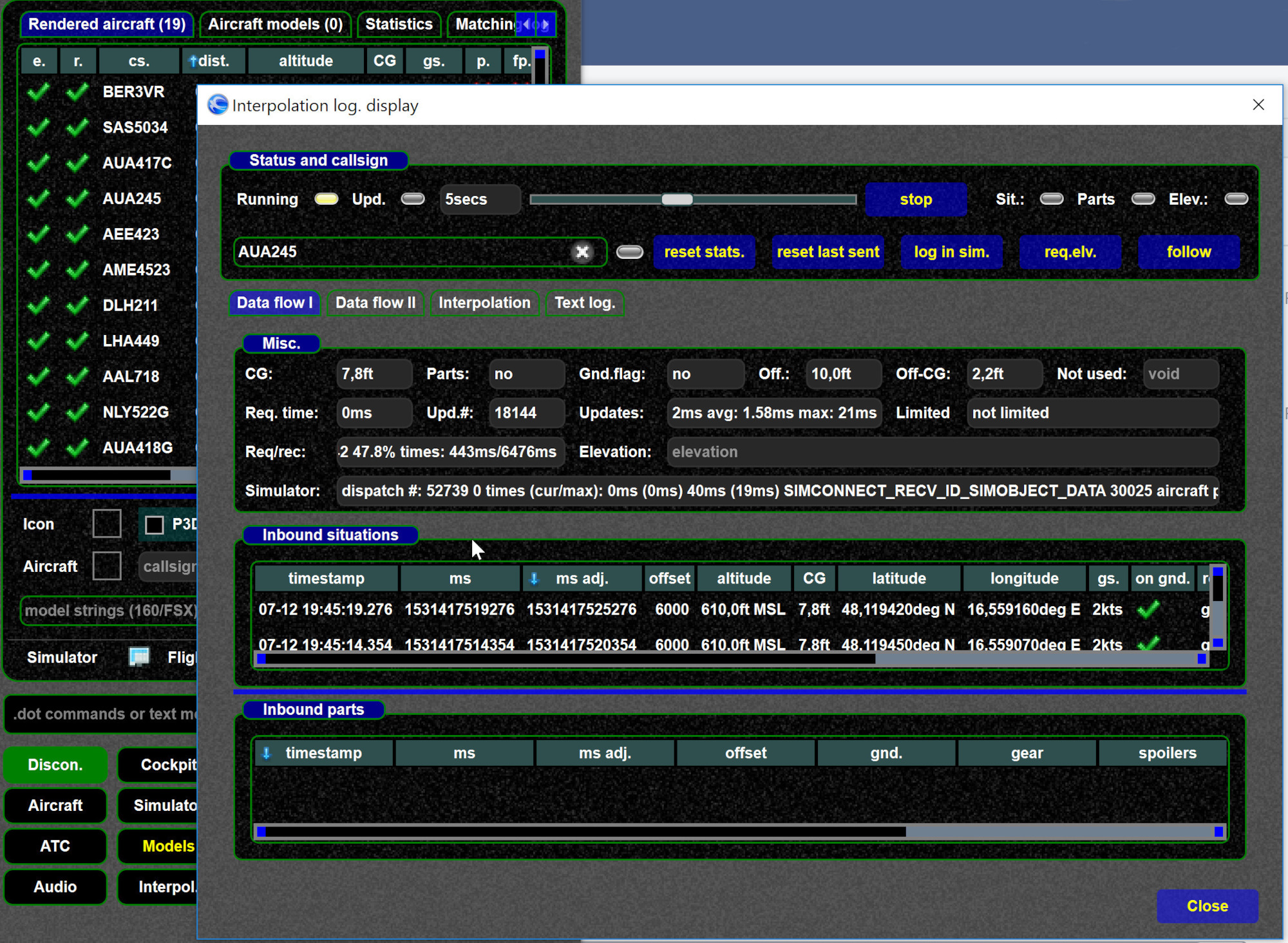
-
You can start logging by entering a callsign. This is the same as starting logging from interpolation setup or via dot command, only easier.
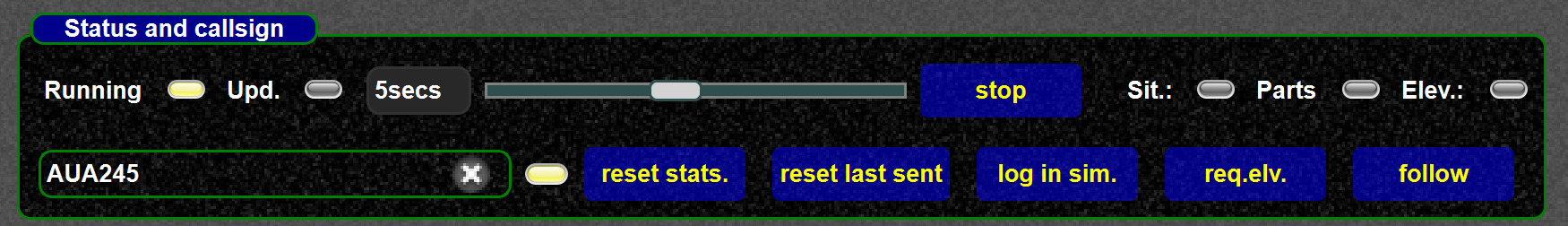
-
You can also request the scenery ground elevation from the simulator.
-
On the "inbound page" you are seeing the incoming situations and parts from the network
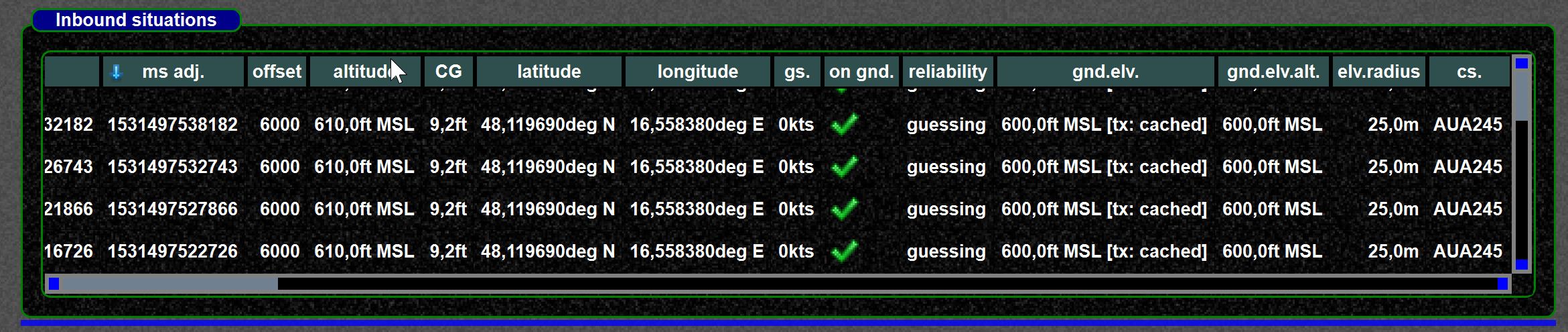
-
Especially the altitude information and the used elevation is a useful information there
-
The calculate aircraft change states can be checked from the next page
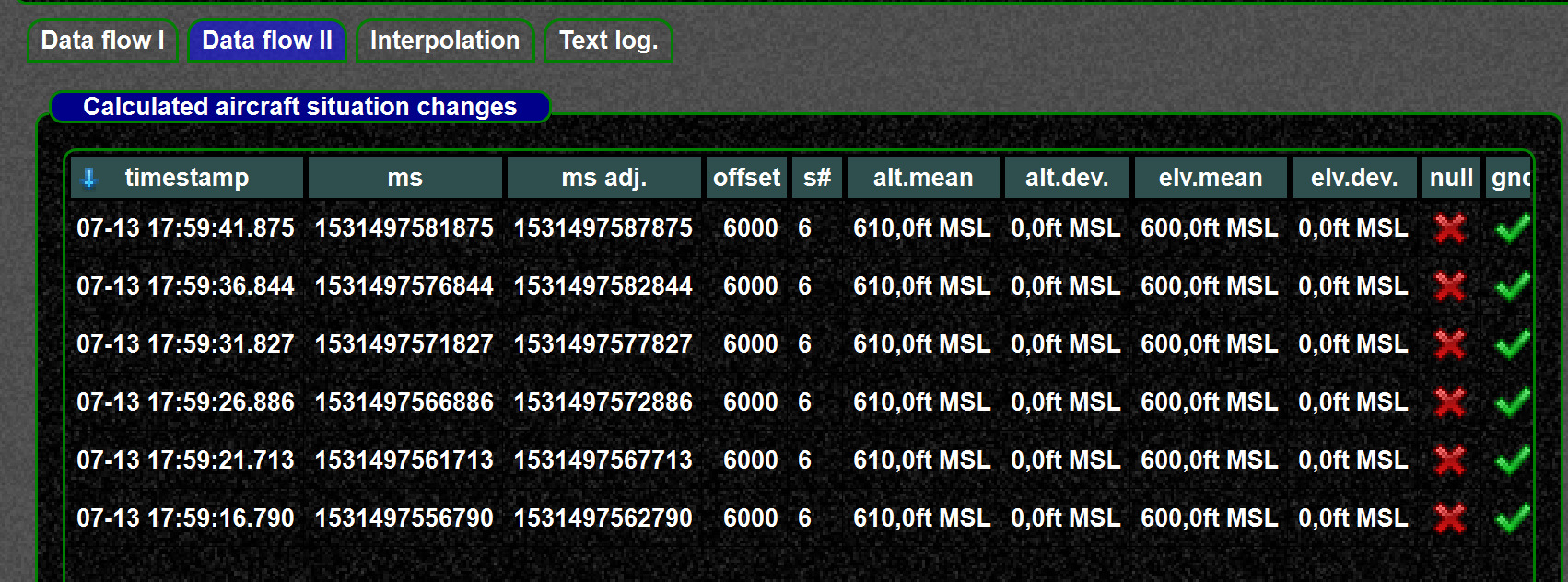
-
On the "interpolation page" you can check the latest interpolation or inject a scenery ground elevation for testing
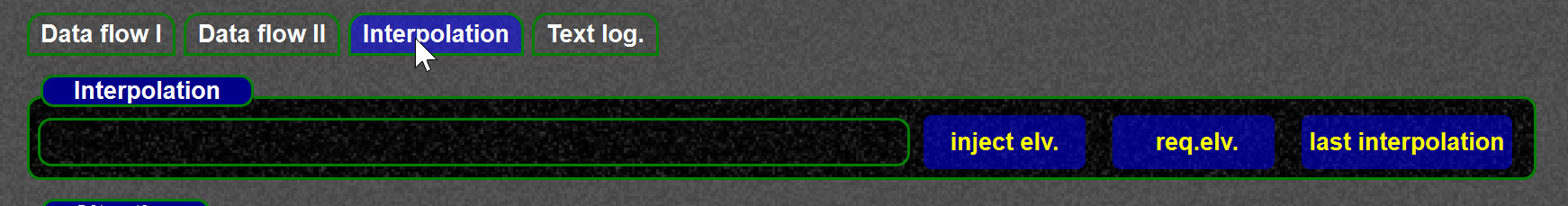
Examples
Other side sending no gnd. flag, no gear ...

now the other side updating gear and gnd. and sending some lights