Mapping hints and FAQs
Important
Always save your stashing data (then you recover it in case of a crash)
-
Always check if the aircraft already has a mapping (DB icon)
- If you see an existing mapping, which is wrong, we appreciate very much if you fix it.
- Otherwise, create mappings for non existing aircraft entries.
-
see here, entries with and without icon
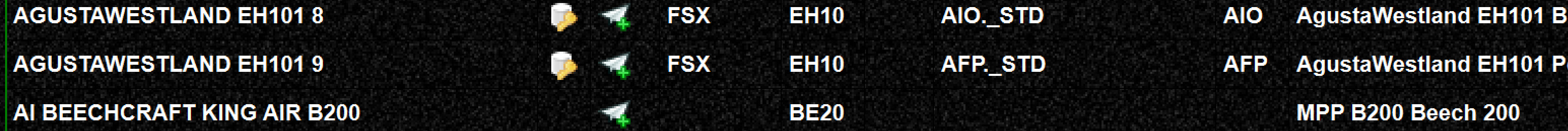
-
New ICAO codes: change request
Which mappings do we need?
- We cannot tell you exactly what mappings to create, as we do not know which models you have installed
- However, it is always good to create mappings for payware aircraft (as we definitely can not buy all those).
- All Libraries we would like to have in the DB
- VATSIM FLAI
- World of AI: http://www.world-of-ai.com/
- FAIB: http://fsxaibureau.com/
- Juergen Baumbusch: http://www.juergenbaumbusch.de
- Flying carpet: http://www.flyingcarpet75.com
Q&A
- Should I use the
P3Dfor P3D v1-3 or also for v4? We are currently evaluating P3D v4, for now use it for all P3D versions. -
I have the same model installed, but from another distributor, what should I do? This can happen, many models are part of multiple distributions. Normally there is not need to update the distributor.
-
I have a model, but the distributor is missing? Request the distributor, you can already do the mapping and save your stash. Later you can fix the distributor. Or you can use
ZZZZ, publish and later change/fix the distributor -
How can I efficiently create mappings?
- If you place random models on the stash, it will be more work.
- Try to assign multiple attributes at once, e.g. select all aircraft of an airline and assign those at once
- You can filter your aircraft and stash the filtered only (example: Filter by aircraft, push result to stash, assign aircraft ICAO in one step)
- How do we set the distributor for FS, FSX, P3D standard models? See this page
- What are excluded models? See this page
- X-Plane
Problems?
see this page