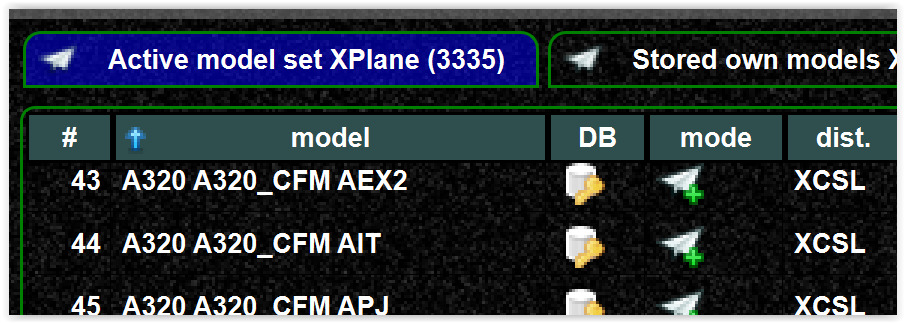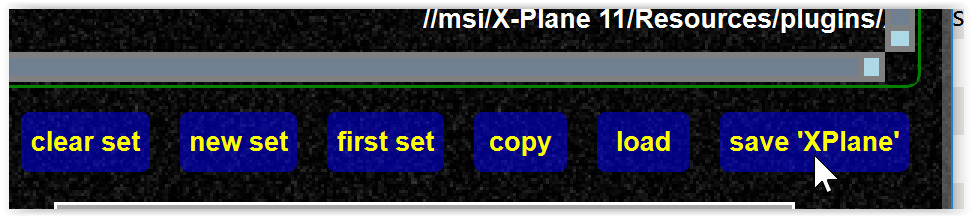Model set - add new models
If you have installed new models there is no need to re-create your model set.
There are 2 steps involved:
-
update your stored models, in most cases it is the easiest way just to force a reload
-
In the mapping tool, go to the "Own models" tab.
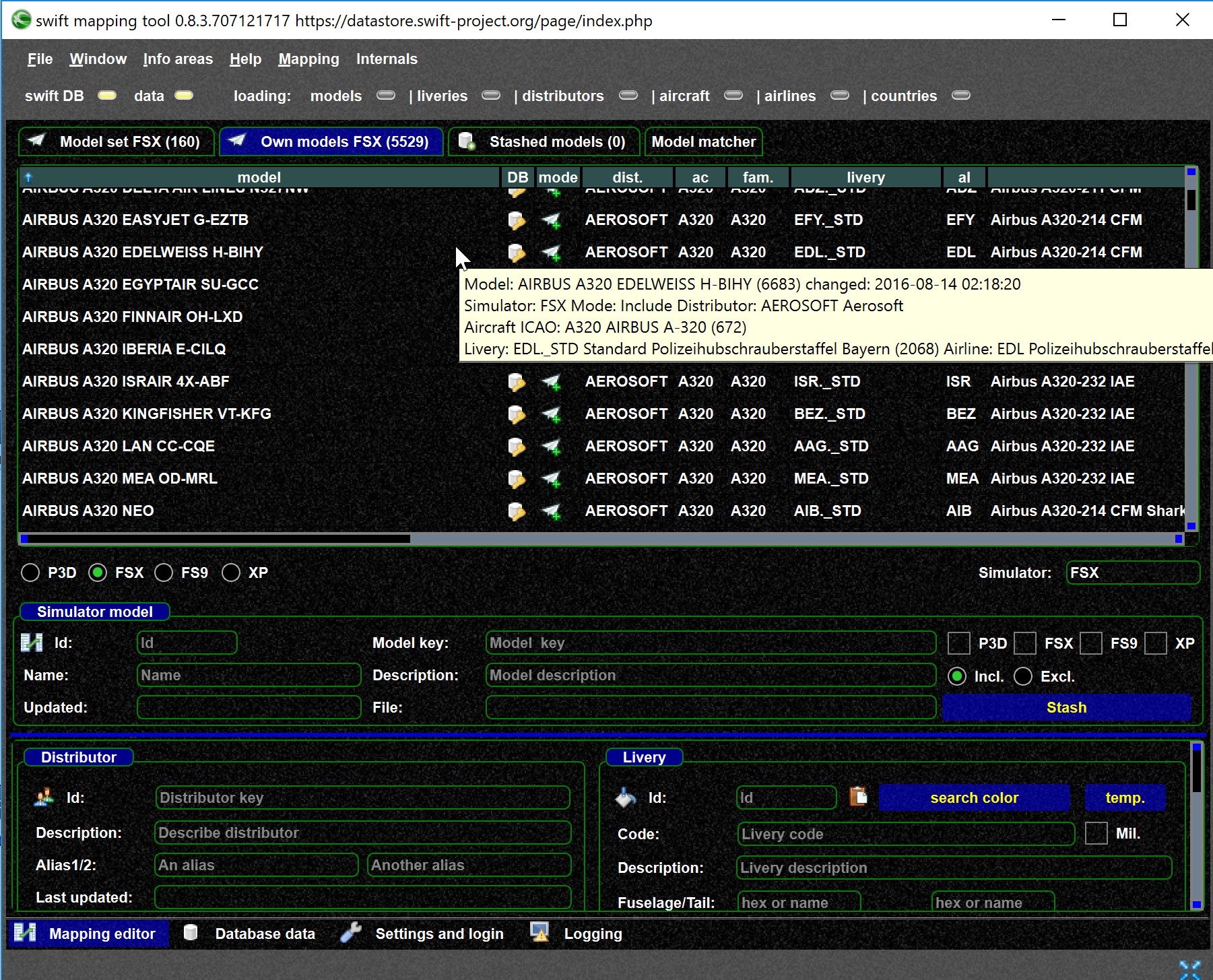
-
If you need to reload your models you can use the
FORCE RELOADcontext menu.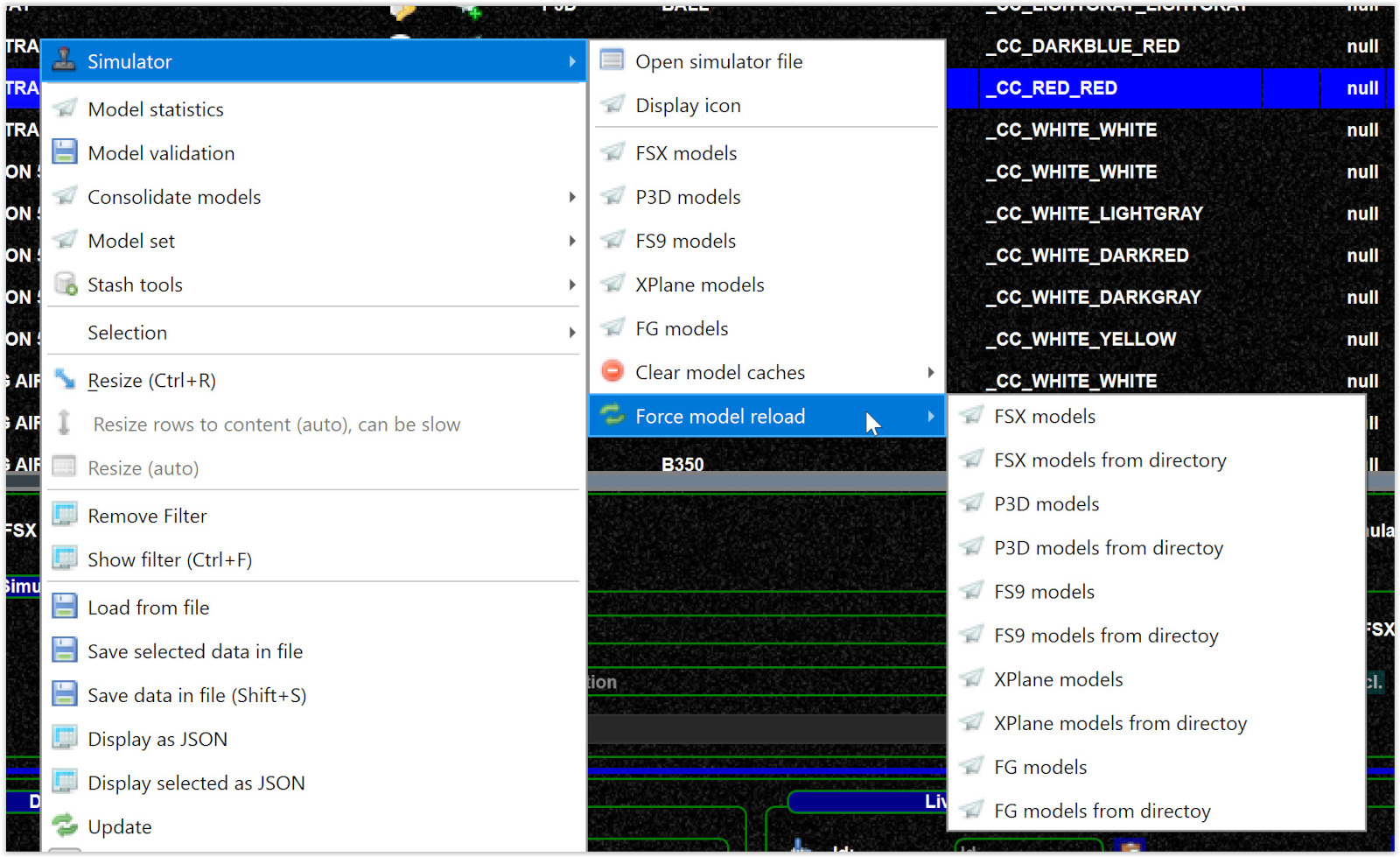
-
-
then you find the new models ad add them to the model set
-
you can sort by column to find the latest models
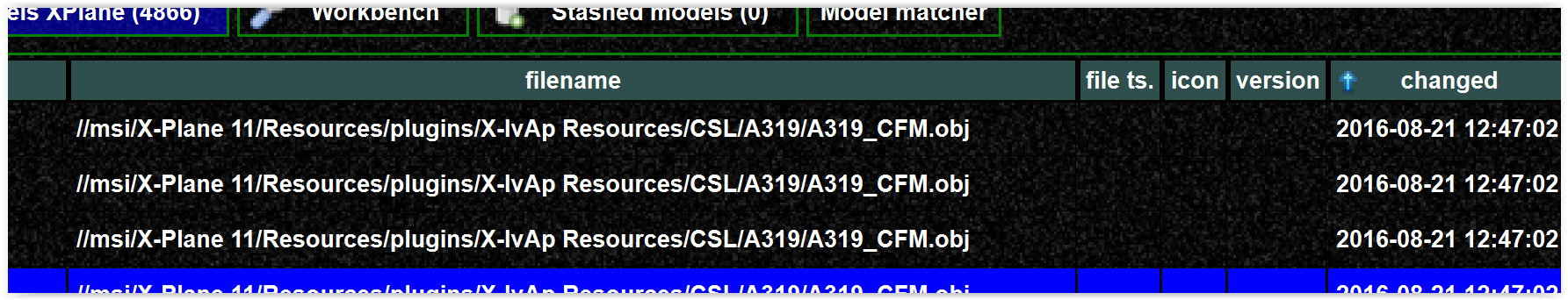
-
or you filter if you know what you are looking for
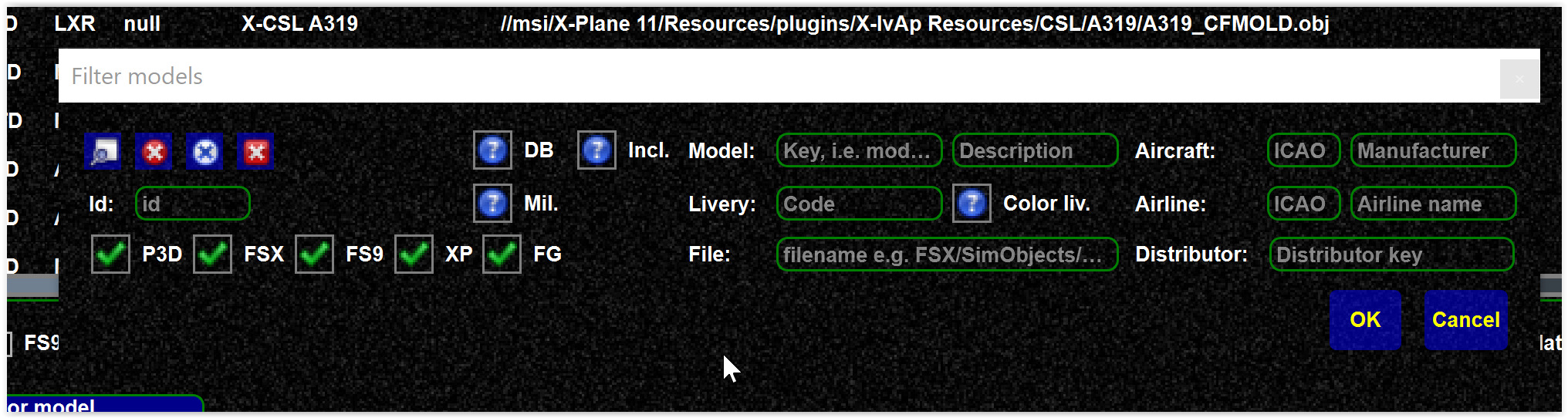
-
You can add the models by (key
ALT+A)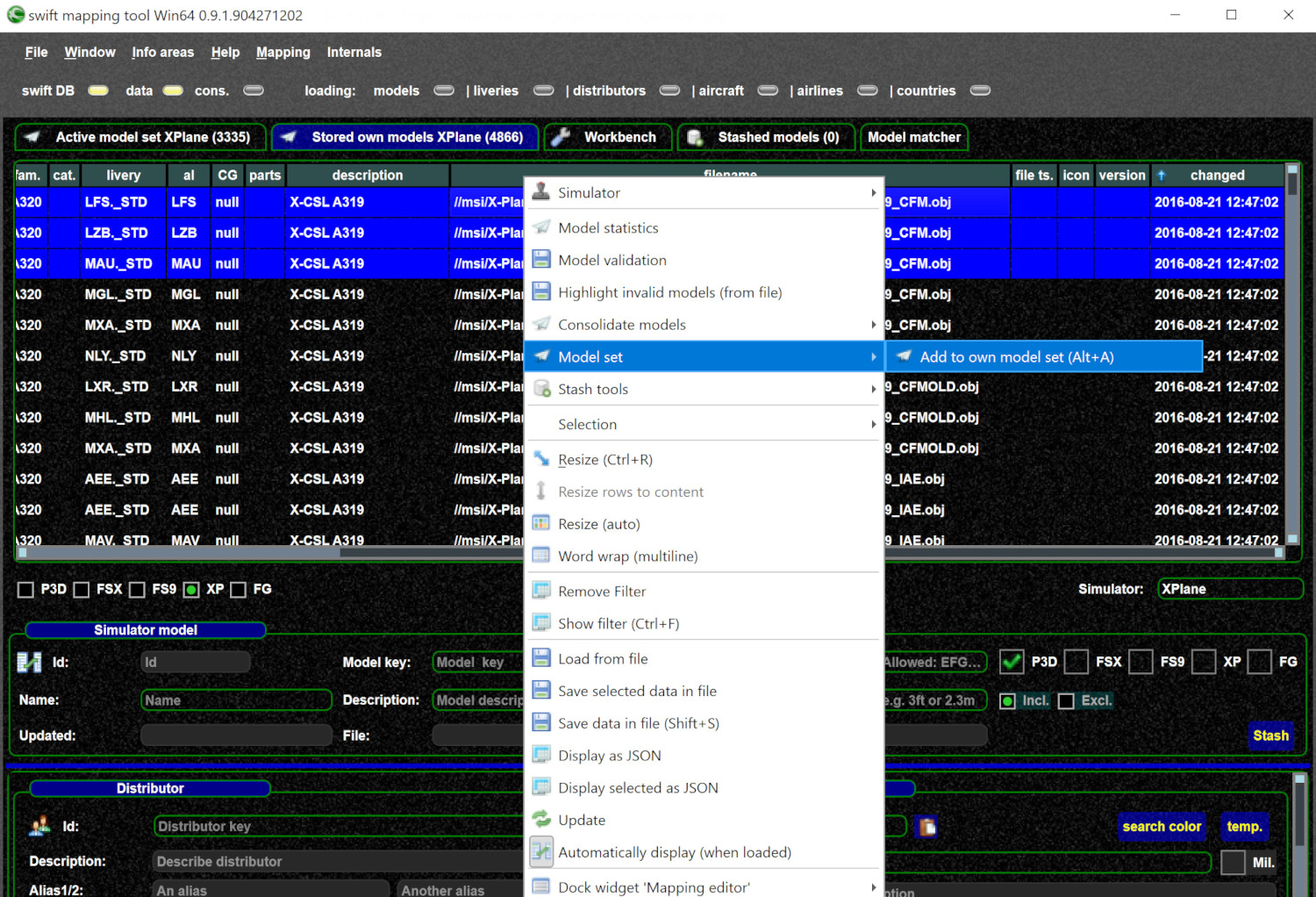
-
-
Do NOT forget to save your model set